Pilotes et logiciels pour Windows 11, Windows 10, Windows 8, Windows 8.1, Windows 7 Vista XP (64 bits / 32 bits)
![]() Modèle: Lenovo ThinkPad Edge E430c Laptop
Modèle: Lenovo ThinkPad Edge E430c Laptop
Pilote: Audio
| Pilote: | Système d’exploitation: |
| Logiciel Audio Conexant | Windows 10 (64 bits / 32 bits), Windows 8.1 (64 bits) |
| Logiciel Audio Conexant | Windows 8 (64 bits) |
| Logiciel Audio Conexant | Windows XP |
| Logiciel Audio Conexant | Windows 7 (64 bits / 32 bits) |
BIOS / UEFI
| Pilote: | Système d’exploitation: |
| BIOS Update Utility | Windows 8, Windows 7 XP (64 bits / 32 bits) |
| BIOS Update Bootable CD | Windows 8, Windows 7 XP (64 bits / 32 bits) |
Bluetooth et Modem
| Pilote: | Système d’exploitation: |
| Intel(R) PROSet/Wireless Software for Bluetooth(R) Technology | Windows 7 (64 bits / 32 bits) |
| Intel(R) PROSet/Wireless Software for Bluetooth(R) Technology | Windows XP |
Appareil photo et lecteur de carte
| Pilote: | Système d’exploitation: |
| Realtek PCIE Pilote de lecteur de carte (Card Reader) | Windows 10 (64 bits / 32 bits), Windows 8 / 8.1 (64 bits) |
| Realtek PCIE Pilote de lecteur de carte (Card Reader) | Windows 7 (64 bits / 32 bits) |
| Realtek PCIE Pilote de lecteur de carte (Card Reader) | Windows XP |
| 1.0M Integrated Pilote de caméra | Windows 8 / 8.1 (64 bits) |
| 1.0M Integrated Pilote de caméra | Windows 7 XP (64 bits / 32 bits) |
| Integrated Camera Driver(0.3M) | Windows 7 XP (64 bits / 32 bits) |
Chipset
| Pilote: | Système d’exploitation: |
| Intel(R) Management Engine Interface | Windows 10 (64 bits / 32 bits), Windows 8 / 8.1 (64 bits) |
| Intel(R) Chipset Device Software | Windows 10 (64 bits / 32 bits), Windows 8 / 8.1 (64 bits) |
| Intel(R) Management Engine Interface | Windows 7 XP (64 bits / 32 bits) |
| Intel(R) Chipset Device Software | Windows 7 XP (64 bits / 32 bits) |
| Intel Management Engine 8.1 Firmware | Windows 8, Windows 7 XP (64 bits / 32 bits) |
Affichage et graphiques vidéo
| Pilote: | Système d’exploitation: |
| NVIDIA Optimus Video Features Driver | Windows 7 (64 bits) |
| NVIDIA Optimus Video Features Driver | Windows 10 (64 bits) |
| Intel HD Graphics | Windows 10 (64 bits) |
| Intel HD Pilote graphique | Windows 10 (64 bits) |
| NVIDIA Optimus Video Features Driver | Windows 7 (32 bits) |
| Intel HD Pilote graphique | Windows 10 (32 bits) |
| Intel HD Pilote graphique | Windows 7 (64 bits) |
| Intel Wireless Display | Windows 8 / 8.1 (64 bits) |
| Intel HD Pilote graphique | Windows 8 / 8.1 (64 bits) |
| ThinkPad Video Features(NVIDIA N13M/N13P Optimus) | Windows 8 / 8.1 (64 bits) |
| Intel HD Pilote graphique | Windows XP |
| Intel Wireless Display | Windows 7 (64 bits / 32 bits) |
| Intel HD Pilote graphique | Windows 7 (32 bits) |
Diagnostics
| Pilote: | Système d’exploitation: |
| Lenovo UEFI Bootable Generator GUI | Windows 8 / 8.1, Windows 7 Vista XP (64 bits / 32 bits) |
| Lenovo UEFI Diagnostics – Bootable USB (64 bits) | Windows 10, Windows 8 / 8.1, Windows 7 Vista XP (64 bits) |
| LSC Lite pour Windows 32 bits | Windows 10, Windows 8 / 8.1, Windows 7 XP (32 bits) |
| Lenovo Solution Center pour Windows 32 bits | Windows 10, Windows 8 / 8.1, Windows 7 (32 bits) |
| Lenovo Windows Diagnostics – Bootable USB | Windows 10, Windows 8 / 8.1, Windows 7 Vista XP (64 bits / 32 bits) |
| Lenovo Keyboard Test for Windows 64bit | Windows 10, Windows 8 / 8.1, Windows 7 (64 bits) |
| Lenovo Display Interface Test for Window 64 bit | Windows 10, Windows 8, Windows 7 (64 bits) |
| Lenovo Display Interface Test for Windows 32bit | Windows 10, Windows 8 / 8.1, Windows 7 XP (32 bits) |
| Lenovo Keyboard Test for Windows 32bit | Windows 8 / 8.1, Windows 7 XP (32 bits) |
| Lenovo UEFI Diagnostics – Bootable USB (32 bits) | Windows 10, Windows 8 / 8.1, Windows 7 Vista XP (32 bits) |
| Lenovo Bootable Generator | Windows 8, Windows 7 Vista XP (64 bits / 32 bits) |
Réseau: LAN (Ethernet)
| Pilote: | Système d’exploitation: |
| Realtek Giga LAN Pilote | Windows 10 (64 bits / 32 bits), Windows 8 / 8.1 (64 bits) |
| Realtek Giga LAN Pilote | Windows 7 (64 bits / 32 bits) |
| Realtek Giga LAN Pilote | Windows XP |
Souris et Clavier
| Pilote: | Système d’exploitation: |
| Pilote Synaptics UltraNav | Windows 10 (64 bits / 32 bits) |
| Pilote ThinkPad UltraNav | Windows 7 (64 bits / 32 bits) |
| Pilote ThinkPad UltraNav | Windows XP |
| Pilote ThinkPad UltraNav | Windows 8 / 8.1 (64 bits) |
Réseau: LAN sans fil
| Pilote: | Système d’exploitation: |
| Intel Wireless LAN (802.11/b/g/n) | Windows 8 / 8.1 (64 bits) |
| ThinkPad Wireless LAN (802.11b/g/n) | Windows 7 (64 bits / 32 bits) |
| Broadcom Wireless LAN (802.11a/b/g/n, b/g/n) | Windows 7 (64 bits / 32 bits) |
| Intel Wireless LAN (802.11/b/g/n) | Windows 8 / 8.1 (64 bits) |
| Realtek 8188CE Wireless LAN Drive (802.11b/g/n) | Windows 8 (64 bits) |
| README for Realtek 8188CE Wireless LAN Drive (802.11b/g/n) | Windows 7 (64 bits / 32 bits) |
| Broadcom Wireless LAN (802.11a/b/g/n, b/g/n) | Windows XP |
| Intel Wireless LAN (802.11/b/g/n) | Windows 7 XP (64 bits / 32 bits) |
Réseau: WAN sans fil
| Pilote: | Système d’exploitation: |
| Ericsson H5321 Wireless WAN Driver | Windows 8 / 8.1 (64 bits) |
| Ericsson H5321 Wireless WAN Driver | Windows 7 (64 bits / 32 bits) |
| Ericsson H5321 Wireless WAN Driver | Windows 7 XP (64 bits / 32 bits) |
| Sierra Wireless MC8355 (Gobi 3000) | Windows 7 XP (64 bits / 32 bits) |
Patch
| Pilote: | Système d’exploitation: |
| McAfee Patch | Windows 10, Windows 8.1, Windows 7 (64 bits / 32 bits) |
Gestion de l’alimentation
| Pilote: | Système d’exploitation: |
| Lenovo Pilote Power Management (64 bits) | Windows 7 (64 bits) |
| Lenovo Pilote Power Management (32 bits) | Windows 7 (32 bits) |
| Power Manager | Windows 7 Vista (64 bits / 32 bits) |
| Lenovo Pilote Power Management (64 bits) | Windows 8 (64 bits) |
| Lenovo Pilote Power Management (32 bits) | Windows 8 (32 bits) |
| Lenovo Pilote Power Management | Windows XP |
| Lenovo Pilote Power Management (64 bits) | Windows 8.1 (64 bits) |
| Lenovo Pilote Power Management (32 bits) | Windows 8.1 (32 bits) |
Recovery
| Pilote: | Système d’exploitation: |
| Lenovo Hide Recovery Drive | Windows 10 (64 bits / 32 bits) |
| (English) Rescue and Recovery 4.52 for Windows 7 | Windows 7 (64 bits / 32 bits) |
| (German) Rescue and Recovery 4.52 for Windows 7 | Windows 7 (64 bits / 32 bits) |
| (Chinese – Simplified) Rescue and Recovery 4.52 for Windows 7 | Windows 7 (64 bits / 32 bits) |
| (Russian) Rescue and Recovery 4.52 for Windows 7 | Windows 7 (64 bits / 32 bits) |
HDD
| Pilote: | Système d’exploitation: |
| Lenovo Hide Recovery Drive | Windows 10 (64 bits / 32 bits) |
| Intel(R) Rapid Storage Technology Driver | Windows 7 (64 bits / 32 bits) |
| el3dwin_ODD FW Update Utility_v2.3.43 | Windows 8 / 8.1, Windows 7 XP (64 bits / 32 bits) |
| Intel(R) Rapid Storage Technology Driver | Windows 8 / 8.1 (64 bits) |
| Intel(R) Rapid Storage Technology Driver | Windows XP |
ThinkVantage Technology
| Pilote: | Système d’exploitation: |
| Lenovo Active Protection System | Windows 10, Windows 8 / 8.1, Windows 7 (64 bits) |
| Windows 10, Windows 8 / 8.1, Windows 7 (64 bits / 32 bits) | |
| Lenovo Active Protection System | Windows 10, Windows 8 / 8.1, Windows 7 (32 bits) |
| Lenovo Communications Utility program | Windows 7 (64 bits / 32 bits) |
| Password Manager | Windows 8 / 8.1, Windows 7 (64 bits / 32 bits) |
| ThinkVantage Access Connections | Windows 7 (64 bits / 32 bits) |
| System Update 3.16 | Windows Vista XP (64 bits / 32 bits) |
| Patch module for Lenovo System Update | Windows 8 / 8.1 (64 bits / 32 bits) |
| Lenovo Communications Utility Program | Windows XP |
| Lenovo Communications Utility program | Windows Vista (64 bits / 32 bits) |
| Patch to support Firefox for Client Security Solution 8.3 | Windows 7 (64 bits / 32 bits) |
Software and utilities
| Pilote: | Système d’exploitation: |
| Windows 10 (64 bits) | |
| Hotkey Features Integration | Windows 8 / 8.1 (64 bits), Windows 7 (64 bits / 32 bits) |
| Lenovo Settings Dependency Package | Windows 8 / 8.1 (64 bits / 32 bits) |
| Lenovo System Interface Foundation | Windows 10 (64 bits / 32 bits) |
| Connect2 | Windows 10, Windows 8 / 8.1, Windows 7 (64 bits / 32 bits) |
| Lenovo Reach | Windows 8 / 8.1, Windows 7 (64 bits / 32 bits) |
| Lenovo Message Center Plus Uninstaller | Windows 7 (64 bits / 32 bits) |
| Lenovo Dependency Package | Windows 8 / 8.1 (64 bits), Windows 7 (64 bits / 32 bits) |
Lenovo Edge E430c (Think Pad)
Dernière mise à jour le décembre 12, 2017 par PiloteX5
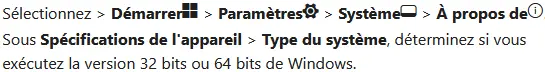



Laisser un commentaire