![]()
![]() Pilotes et logiciels pour Windows
Pilotes et logiciels pour Windows
Modèle d’ordinateur portable: W270EFQ
Pilotes pour Windows 7 (64 bits / 32 bits):
| Pilotes: | Système d’exploitation: |
| 01_Camera.zip – Peripherals / Webcam | Windows 7 (64 bits / 32 bits) |
| 01_Chipset.zip – Motherboard / Chipset | Windows 7 (64 bits / 32 bits) |
| 03_3G.zip – Network Interfaces / 3G Cellular Network | Windows 7 (64 bits / 32 bits) |
| 03_LAN.zip – Network Interfaces / Wired Network (Ethernet) | Windows 7 (64 bits / 32 bits) |
| 04_Cardreader.zip – Peripherals / Card Reader | Windows 7 (64 bits / 32 bits) |
| 04_IRST.zip – Motherboard / HDD Control | Windows 7 (64 bits / 32 bits) |
| 05_THX.zip – Sound / Sound Card | Windows 7 (64 bits / 32 bits) |
| 05_Touchpad.zip – Peripherals / Touchpad | Windows 7 (64 bits / 32 bits) |
| 06_Hotkey.zip – Peripherals / Hotkeys Driver | Windows 7 (64 bits / 32 bits) |
| 06_ISCT.zip – Intel (R) Smart Connect Technology | Windows 7 (64 bits / 32 bits) |
| 07_Intel_WiDi.zip – Wi-Fi video transmission to the TV | Windows 7 (64 bits / 32 bits) |
| 07_USB30.zip – Motherboard / USB | Windows 7 (64 bits / 32 bits) |
| 08_MEI.zip – Temperature control | Windows 7 (64 bits / 32 bits) |
| 09_Audio.zip – Sound / Sound Card | Windows 7 (64 bits / 32 bits) |
| Windows 7 (64 bits / 32 bits) | |
| W270EGQ_W270EFQ_1.00.02DriversList.rtf | Windows 7 (64 bits / 32 bits) |
| VGA (video card) – INTEL – (x64.zip) (x86.zip) NVIDIA – (x64.zip) (x86.zip) | Windows 7 (64 bits / 32 bits) |
| 8188CE_BT.zip – Network Interfaces / Bluetooth | Windows 7 (64 bits / 32 bits) |
| 8191SE.zip – Network Interfaces / Wi-Fi | Windows 7 (64 bits / 32 bits) |
| 8723AE.zip – Network Interfaces / Wi-Fi | Windows 7 (64 bits / 32 bits) |
| INTEL_Combo.zip – Network Interfaces / Bluetooth Network Interfaces / Wi-Fi | Windows 7 (64 bits / 32 bits) |
| Intel_WMusic.zip – Network Interfaces / Wi-Fi | Windows 7 (64 bits / 32 bits) |
| JacksonPeak.zip – Network Interfaces / Bluetooth | Windows 7 (64 bits / 32 bits) |
Pilotes pour Windows 8 / 10 (64 bits / 32 bits):
| Pilotes: | Système d’exploitation: |
| 01_Chipset.zip – Motherboard / Chipset | Windows 8 / 10 (64 bits / 32 bits) |
| 02_IRST.zip – HDD Monitoring | Windows 8 / 10 (64 bits / 32 bits) |
| 03_ISCT.zip Intel (R) Smart Connect Technology | Windows 8 / 10 (64 bits / 32 bits) |
| 03_LAN.zip – Network Interfaces / Wired Network (Ethernet) | Windows 8 / 10 (64 bits / 32 bits) |
| 04_Cardreader.zip – Peripherals / Card Reader | Windows 8 / 10 (64 bits / 32 bits) |
| 04_Intel_WiDi.zip – Network interfaces / Wi-Fi video transmission to TV | Windows 8 / 10 (64 bits / 32 bits) |
| 05_THX.zip – Sound Card | Windows 8 / 10 (64 bits / 32 bits) |
| 05_Touchpad.zip – Peripherals / Touchpad | Windows 8 / 10 (64 bits / 32 bits) |
| 06_Hotkey.zip – Peripherals / Hotkeys Driver | Windows 8 / 10 (64 bits / 32 bits) |
| 07_MEI.zip – Motherboard / Temperature Control | Windows 8 / 10 (64 bits / 32 bits) |
| 08_Audio.zip – Sound / Sound Card | Windows 8 / 10 (64 bits / 32 bits) |
| Windows 8 / 10 (64 bits / 32 bits) | |
| IRST_Beta.zip | Windows 8 / 10 (64 bits / 32 bits) |
| W270EFQ_EGQ_Win8_1.02.02DriversList.rtf | Windows 8 / 10 (64 bits / 32 bits) |
| Drivers for INTEL video card x64.zip / x86.zip | Windows 8 / 10 (64 bits / 32 bits) |
| Drivers for NVIDIA video card x64.zip / x86.zip | Windows 8 / 10 (64 bits / 32 bits) |
| Network Interfaces WLAN / INTEL – BT.zip / Dashboard.zip / WLAN.zip | Windows 8 / 10 (64 bits / 32 bits) |
| Network Interfaces WLAN / Realtek – BT.zip / WLAN.zip | Windows 8 / 10 (64 bits / 32 bits) |
Latest Laptop W253-270 EGQ Drivers:
| Pilotes: | Système d’exploitation: |
| 01_Chipset.rar – Motherboard / Chipset | Windows 8 / 10 (64 bits / 32 bits) |
| 02_VGA.rar – Video Card Drivers | Windows 8 / 10 (64 bits / 32 bits) |
| 03_LAN.rar – Network Interfaces / Wired Network (Ethernet) | Windows 8 / 10 (64 bits / 32 bits) |
| 04_Cardreader.rar – Peripherals / Card Reader | Windows 8 / 10 (64 bits / 32 bits) |
| 05_Touchpad.rar – Peripherals / Touchpad | Windows 8 / 10 (64 bits / 32 bits) |
| 06_Hotkey.rar – Peripherals / Hot Key Driver | Windows 8 / 10 (64 bits / 32 bits) |
| 07_MEI.rar – Temperature Control | Windows 8 / 10 (64 bits / 32 bits) |
| 08_Audio.rar – Sound / Sound Card | Windows 8 / 10 (64 bits / 32 bits) |
| W270EFQ_EGQ_Win8_1.02.02 Drivers List.rtf | Windows 8 / 10 (64 bits / 32 bits) |
Modèle d’ordinateur portable: W270EFQ. This model (platform) can be used for the production of laptops by different companies (Clevo).
Dernière mise à jour le juillet 29, 2023 par PiloteX5
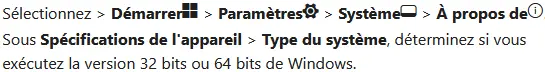



Laisser un commentaire