![]() Système d’exploitation: Windows 11, Windows 10 (64 bits / 32 bits), Windows 8 (64 bits / 32 bits), Windows 8.1 (64 bits / 32 bits), Windows 7 (64 bits / 32 bits), Windows Vista (64 bits / 32 bits), Windows XP (64 bits / 32 bits).
Système d’exploitation: Windows 11, Windows 10 (64 bits / 32 bits), Windows 8 (64 bits / 32 bits), Windows 8.1 (64 bits / 32 bits), Windows 7 (64 bits / 32 bits), Windows Vista (64 bits / 32 bits), Windows XP (64 bits / 32 bits).
Modèle: Xerox DocuColor 240.
Pilote PS – Interface utilisateur Xerox – Certifié Microsoft
Système d’exploitation: Windows 7 Vista XP (64 bits / 32 bits)
Windows 7 pilotes compatibles avec Windows 8, Windows 10
Pilote d’imprimante pour Windows (64-bits) Télécharger
Pilote d’imprimante pour Windows (32-bits) Télécharger
(Téléchargement du site Web du fabricant)
Description: pilote Windows XP / Server 2003 64 bits PS – certifié WHQL. Pilote PS Windows Vista 64 bits – Compatible. Pilote PS de Windows Server 2008 64 bits – Compatible. Windows 7 64 bits PS PDS – Compatible. Le pilote de Windows XP / Server 2003 32 bits PS – Certifié WHQL. Le pilote Windows Vista 32 bits PS – Compatible. Pilote de Windows Server 2008 32 bits PS – Compatible.
Pilote d’imprimante universelle pour Windows
Pour installer uniquement le pilote d’imprimante.
Cette version du pilote d’imprimante Xerox Global (pilote d’imprimante universel) contient tous les pilotes (PostScript, PCL5 et PCL6) et télécharge et installe automatiquement sur votre système.
Système d’exploitation: Windows 11, Windows 10 (64 bits / 32 bits), Windows 8 (64 bits / 32 bits), Windows 8.1 (64 bits / 32 bits), Windows 7 (64 bits / 32 bits), Windows Vista (64 bits / 32 bits), Windows XP (64 bits / 32 bits)
Pilote d’imprimante universelle pour Windows Télécharger
Cette version du pilote d’imprimante Xerox Global (pilote d’imprimante universel) contient tous les pilotes (PostScript, PCL5 et PCL6) et télécharge et installe automatiquement sur votre système.
Pilote d’imprimante pour Xerox DocuColor 240. Il s’agit d’un pilote qui fournira une fonctionnalité complète pour votre modèle sélectionné.
Dernière mise à jour le août 29, 2016 par PiloteX5
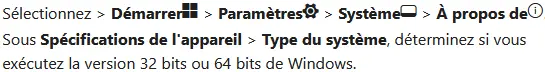



Laisser un commentaire