![]() Système d’exploitation: Windows 11, Windows 10 (64 bits / 32 bits), Windows 8 (64 bits / 32 bits), Windows 8.1 (64 bits / 32 bits), Windows 7 (64 bits / 32 bits), Windows Vista (64 bits / 32 bits), Windows XP (64 bits / 32 bits).
Système d’exploitation: Windows 11, Windows 10 (64 bits / 32 bits), Windows 8 (64 bits / 32 bits), Windows 8.1 (64 bits / 32 bits), Windows 7 (64 bits / 32 bits), Windows Vista (64 bits / 32 bits), Windows XP (64 bits / 32 bits).
Modèle: Xerox Phaser 6180MFP.
Pilote Scanner pour Windows 11, 10, 8 / 8.1 Télécharger
Pilote Scanner pour Windows 7 Télécharger
Description: Si vous utilisez Scan to Computer (USB) à partir du panneau avant de l’imprimante, vous devrez également télécharger et installer les utilitaires 6180MFP. Le programme d’installation des utilitaires 6180MFP contient le gestionnaire de numérisation Express requis pour être installé et exécuté sur l’ordinateur afin d’utiliser la numérisation sur ordinateur (USB) sur le panneau avant de l’imprimante.
6180MFP Utilities for Windows 11, 10, 8 / 8.1 Télécharger
6180MFP Utilities for Windows 7 Télécharger
Pilote d’imprimante universelle pour Windows
Pour installer uniquement le pilote d’imprimante.
Cette version du pilote d’imprimante Xerox Global (pilote d’imprimante universel) contient tous les pilotes (PostScript, PCL5 et PCL6) et télécharge et installe automatiquement sur votre système.
Système d’exploitation: Windows 11, Windows 10 (64 bits / 32 bits), Windows 8 (64 bits / 32 bits), Windows 8.1 (64 bits / 32 bits), Windows 7 (64 bits / 32 bits), Windows Vista (64 bits / 32 bits), Windows XP (64 bits / 32 bits)
Pilote d’imprimante universelle pour Windows Télécharger
Cette version du pilote d’imprimante Xerox Global (pilote d’imprimante universel) contient tous les pilotes (PostScript, PCL5 et PCL6) et télécharge et installe automatiquement sur votre système.
Pilote d’imprimante pour Xerox Phaser 6180MFP. Il s’agit d’un pilote qui fournira une fonctionnalité complète pour votre modèle sélectionné.
Dernière mise à jour le août 29, 2016 par PiloteX5
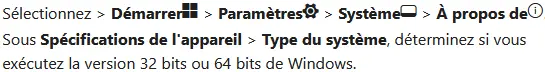



Laisser un commentaire