Système d’exploitation: Windows 11, Windows 10 (64 bits / 32 bits), Windows 8 (64 bits / 32 bits), Windows 8.1 (64 bits / 32 bits), Windows 7 (64 bits / 32 bits).
Modèle: Xerox WorkCentre 3215
Xerox WorkCentre 3215 Installateur de logiciel, package V3.12.38.3
Version du fichier: v3.12.38.3
Taille du fichier: 246.94 MB
Installation du pilote d’imprimante correctly: Ne connectez pas l’imprimante à l’ordinateur. Commencez par installer le logiciel. Pendant le processus d’installation, un message apparaîtra sur le moniteur vous informant quand connecter l’imprimante à votre ordinateur. Si vous voyez le message « Nouveau matériel détecté » à l’écran, cliquez sur Annuler et débranchez le câble USB. Procédez ensuite à l’installation du logiciel. Une erreur courante lors de l’installation d’un pilote est de connecter d’abord le périphérique à votre ordinateur à l’aide d’un câble USB, puis d’installer le pilote. Dans ce cas, le système d’exploitation détecte le périphérique connecté et installe son propre pilote, qui peut ne pas fonctionner correctement ou ne pas fonctionner du tout. Cependant, certains autres appareils peuvent fonctionner correctement avec le pilote installé par le système d’exploitation. Par conséquent, s’il existe un pilote spécialement créé pour votre appareil, commencez par installer ce pilote, puis connectez ensuite l’appareil à l’ordinateur.
Si vous voyez le message « Nouveau matériel détecté » à l’écran, cliquez sur Annuler et débranchez le câble USB. Procédez ensuite à l’installation du logiciel. Une erreur courante lors de l’installation d’un pilote est de connecter d’abord le périphérique à votre ordinateur à l’aide d’un câble USB, puis d’installer le pilote. Dans ce cas, le système d’exploitation détecte le périphérique connecté et installe son propre pilote, qui peut ne pas fonctionner correctement ou ne pas fonctionner du tout. Cependant, certains autres appareils peuvent fonctionner correctement avec le pilote installé par le système d’exploitation. Par conséquent, s’il existe un pilote spécialement créé pour votre appareil, commencez par installer ce pilote, puis connectez ensuite l’appareil à l’ordinateur.![]()
Logiciel pour les systèmes d’exploitation Windows
![]()
Pilote d’imprimante et de scanner pour Windows Télécharger
(Téléchargement du site Web du fabricant)
Description: Paquet d’installateur de logiciel WorkCentre 3215. Contient les pilotes d’imprimante, le gestionnaire d’imprimante facile, l’utilitaire de configuration sans fil, le pilote de scanner, le pilote PC-Fax et la mise à jour de Windows 10, RS4.
WorkCentre 3215 Software Installer Package v1.03.02 Mac OS 10.6-10.14
Système d’exploitation:
Mac OS 10.14 – Mojave
Mac OS 10.13 – High Sierra
Mac OS 10.12 – Sierra
Mac OS X 10.11 – El Capitan
Mac OS X 10.10 – Yosemite
Mac OS X 10.9 – Mavericks
Mac OS X 10.8 – Mountain Lion
Mac OS X 10.7 – Lion
Mac OS X 10.6 – Snow Leopard
Version du fichier: 1.03.02
Taille du fichier: 250.77 MB
![]()
Pilote d’imprimante et de scanner pour Mac OS Télécharger
(Téléchargement du site Web du fabricant)
Description: Ce paquet contient les pilotes, les utilitaires et le gestionnaire d’imprimante facile.
WorkCentre 3215 Pilote Mac et scan ICDM
Système d’exploitation:
Mac OS 10.15 – Catalina
Mac OS 11 Big Sur
Version du fichier: 1.05.00
Taille du fichier: 10.21 MB
![]()
Pilote d’imprimante et de scanner pour Mac OS Télécharger
(Téléchargement du site Web du fabricant)
Description: Pilote d’imprimante V1.05.00, scanner ICDM 2.00.91. Aucun autre utilité n’est mis à jour.
Pilote Linux pour WorkCentre 3215
Système d’exploitation: Linux
Version du fichier: 1.00.25:00.05
Taille du fichier: 7.16 MB
![]()
Pilote d’imprimante et de scanner pour Linux Télécharger
(Téléchargement du site Web du fabricant)
Description: Pilote Linux pour WorkCentre 3025 supports: Ubuntu 10.04 – 13.04, Red Hat Enterprise Linux 5, 6, Fedora 11 – 19, Debian 5.0 – 7.1, Mint 13 – 15, SUSE Linux Enterprise Desktop 10, 11, openSUSE 11.0 – 12.3
Pilote d’imprimante pour Xerox Xerox Phaser 3215. Il s’agit d’un pilote qui fournira une fonctionnalité complète pour votre modèle sélectionné.
Dernière mise à jour le mars 24, 2024 par PiloteX5
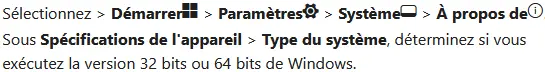



Laisser un commentaire