 Pilote et logiciel pour systèmes d’exploitation: Windows 11, Windows 10 (64 bits / 32 bits), Windows 8 (64 bits / 32 bits), Windows 8.1 (64 bits / 32 bits), Windows 7 (64 bits / 32 bits), Windows Vista (64 bits / 32 bits), Windows XP (64 bits / 32 bits)
Pilote et logiciel pour systèmes d’exploitation: Windows 11, Windows 10 (64 bits / 32 bits), Windows 8 (64 bits / 32 bits), Windows 8.1 (64 bits / 32 bits), Windows 7 (64 bits / 32 bits), Windows Vista (64 bits / 32 bits), Windows XP (64 bits / 32 bits)
Modèle d’appareil: A4Tech X7 G800V Gaming Keyboard
Téléchargez et installez le logiciel : X7 Gaming Keyboard. Ce logiciel est destiné à utiliser toutes les fonctions de l’appareil. Un pilote supplémentaire pour le périphérique n’est pas nécessaire.
Télécharger le logiciel pour le système d’exploitation Windows
Instructions d’utilisation recommandées
Démarrez l’installation du logiciel et suivez les instructions à l’écran.

Instructions pour télécharger et installer correctement le pilote :
Appuyez sur le bouton ‘Télécharger le pilote’ pour télécharger le logiciel souhaité. Ouvrez le fichier téléchargé. Suivez les instructions à l’écran. Une fois installé avec succès, veuillez redémarrer votre ordinateur. Après avoir redémarré l’ordinateur, connectez le produit au port PS/2 ou USB ou audio de votre ordinateur. Le système d’exploitation Windows va maintenant reconnaître votre produit.
A4Tech X7 G800V
| SPECIFICATION | |
| Keycaps: Traditional | |
| Hotkeys: 7 | |
| Character: Laser Engraving | |
| Splash Proof: Yes | |
| Adjustable Keyboard Legs: No | |
| Rating: 5 V / 30 mA | |
| Demension: 513 × 208 × 26 mm | |
| Weight: 1000 g | |
| Cable Length: 150 cm | |
| Port: USB | |
| Illuminated: No | |
| System Requirements:Windows 11, Windows 10, Windows 8, Windows 8.1, Windows 7, Windows Vista, Windows XP |
Dernière mise à jour le mars 13, 2022 par PiloteX5
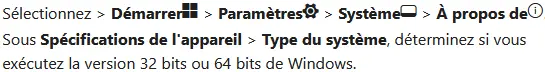



Laisser un commentaire